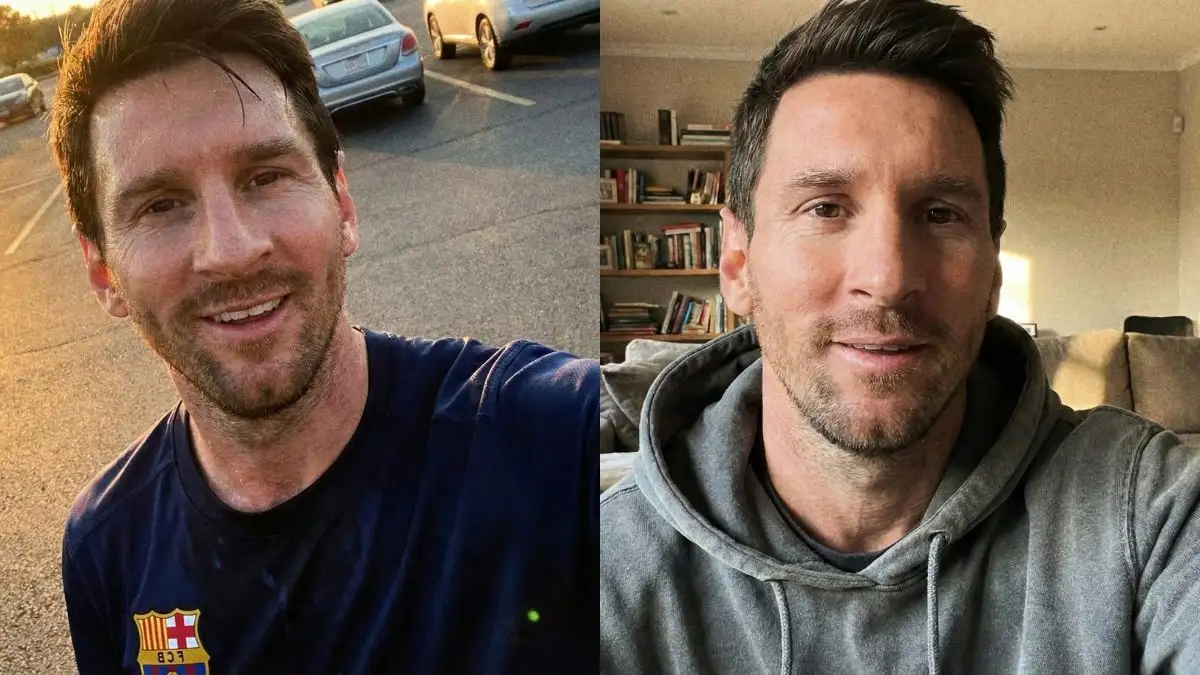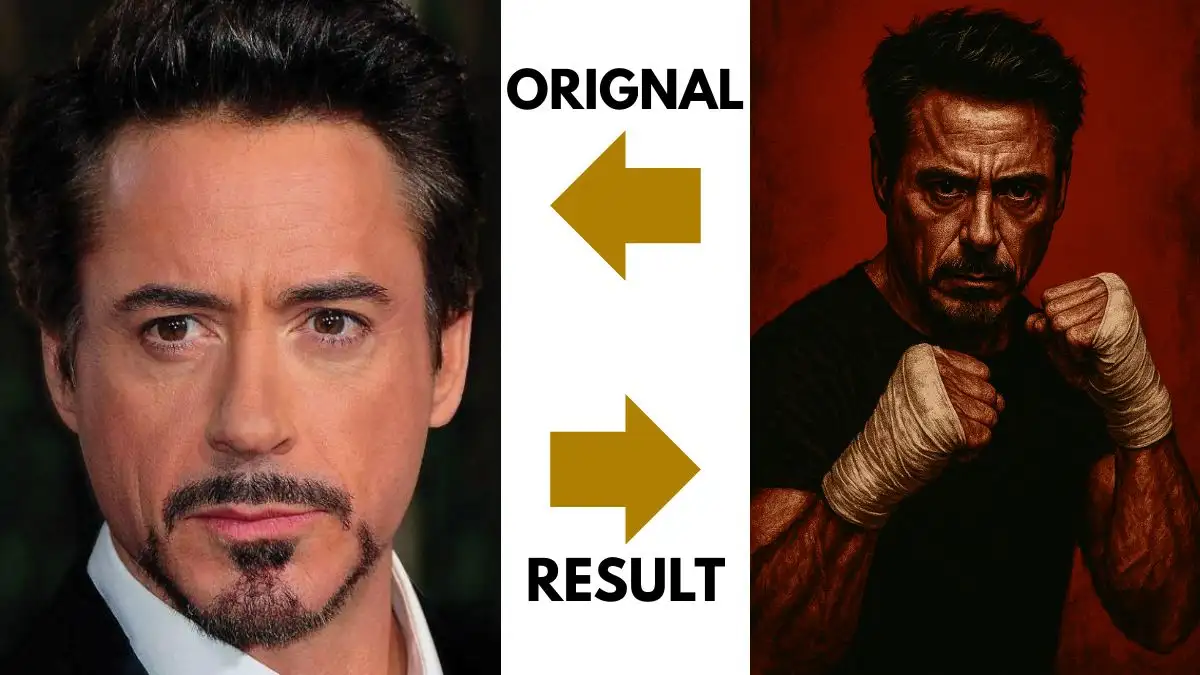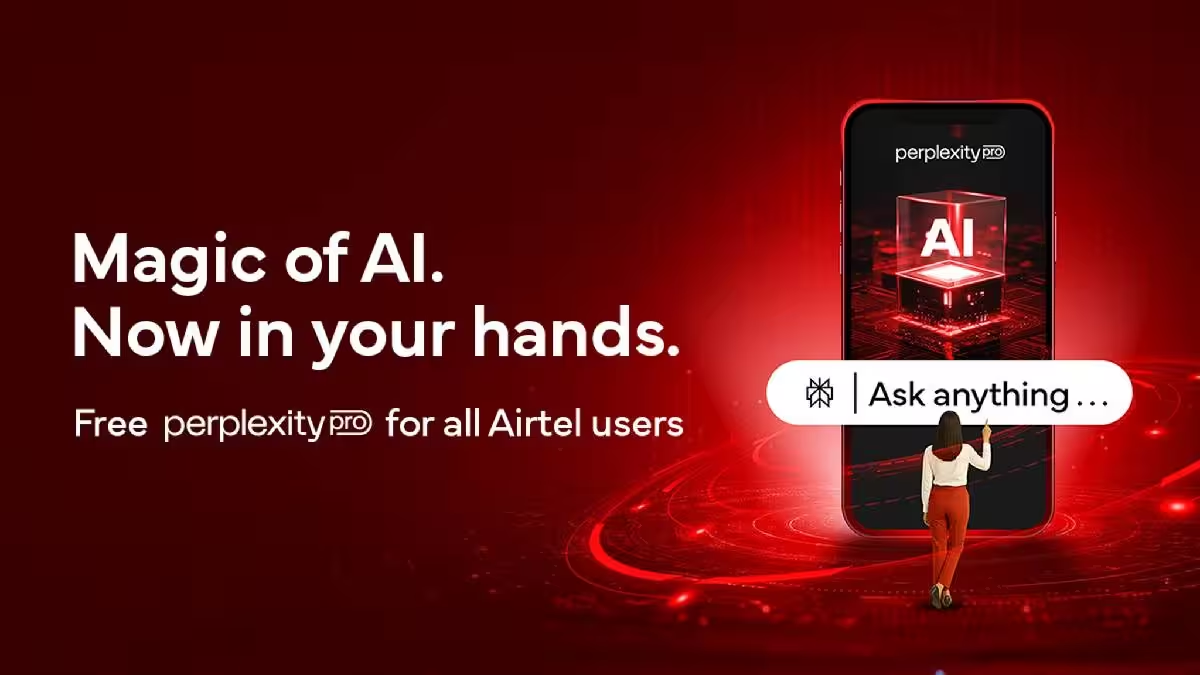Have you ever generated an AI image that was technically flawless but still felt undeniably… fake? You’re not alone. Many creators fall into the “perfection trap,” prompting for smooth skin, perfect lighting, and clean surfaces, only to produce images that scream “artificial.”
The secret to true Photorealism doesn’t lie in higher resolution or better AI models. It lies in embracing the one thing AI tries to remove: imperfection.
Real life is messy. It’s textured, asymmetrical, and full of tiny, random flaws. Our brains are expertly wired to recognize this organic chaos as authentic. This guide will teach you how to consciously introduce these “flaws” into your prompts, transforming your AI art from sterile and digital to rich, believable, and breathtakingly real.
The Problem – Why “Perfect” Looks So Fake
AI image generators are trained on vast datasets, but they have a natural bias toward idealization. Left to their own devices, they will often produce:
- Flawless Surfaces: Skin without pores, metal without scratches, wood without grain.
- Perfect Symmetry: Faces and objects that are too perfectly balanced.
- Uniform Lighting: Flat, even light that eliminates the subtle shadows and highlights of the real world.
This sterile perfection is what triggers our internal “fake” detector. To overcome it, we must stop prompting for an idealized world. We should start directing the AI to mimic the textured, unpredictable nature of our own.
The Framework for Realism – Prompting for Imperfection
Think like a professional photographer. Add layers of detail that ground your image in reality. Here are the four key areas to focus on in your prompts.
1. Master Skin and Organic Detail
This is the most critical element for portraits. Move beyond “beautiful” and prompt for specifics that signal authenticity.
- Keywords: Hyper-detailed skin texture. Subtle pores. Fine facial hair (peach fuzz). Slight skin imperfections. Freckles. Subtle wrinkles. Visible but not exaggerated pores.
Example Prompt:
“Close up portrait of a handsome man, hyper detailed skin texture, subtle pores, fine facial hair, slight imperfections, natural lighting, shot with macro lens, ultra realistic, 8K, professional studio photography, film grain, incredibly lifelike.”
Result:
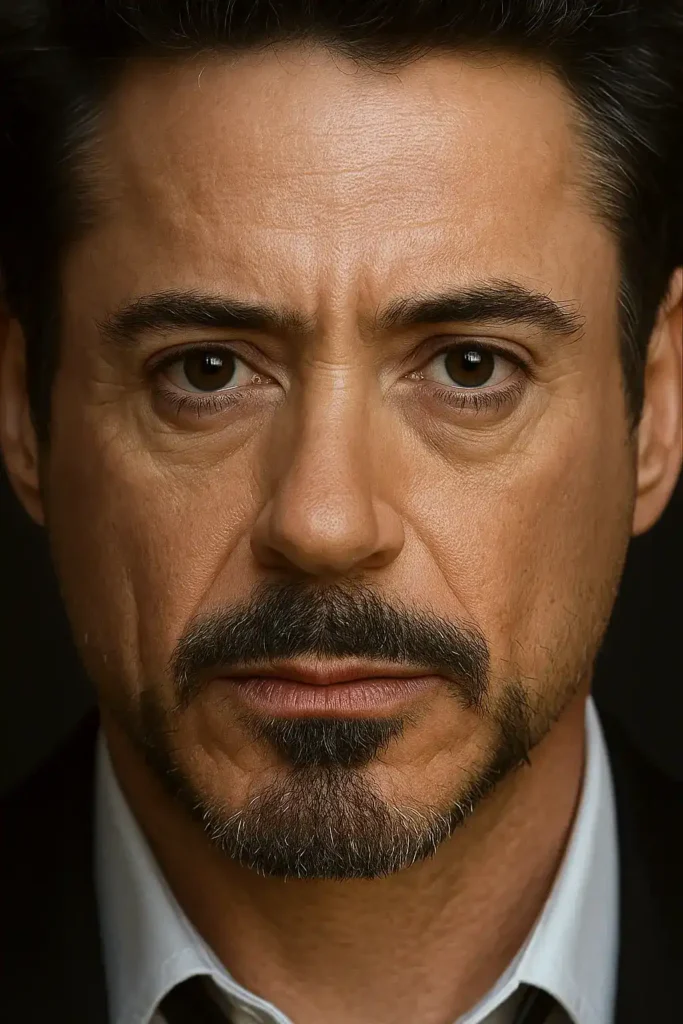
2. Introduce Realistic Lighting and Lens Effects
Perfect, flat lighting doesn’t exist. Real light interacts with the environment and the camera lens itself.
- Keywords: soft window light, dramatic side lighting, golden hour glow, subtle lens flare, soft cinematic bloom, harsh shadows, light spill.
- Photography Terms: shot with a 50mm f/1.8 lens, macro lens detail, shallow depth of field, subtle film grain.
Example Prompt:
AI often creates overly smooth, idealized surfaces. Adding terms like “subtle textures,” “fine dust,” “slight wear,” or “tiny scratches” breaks this artificiality. It tricks the AI into rendering the nuanced imperfections that define reality.
Result:
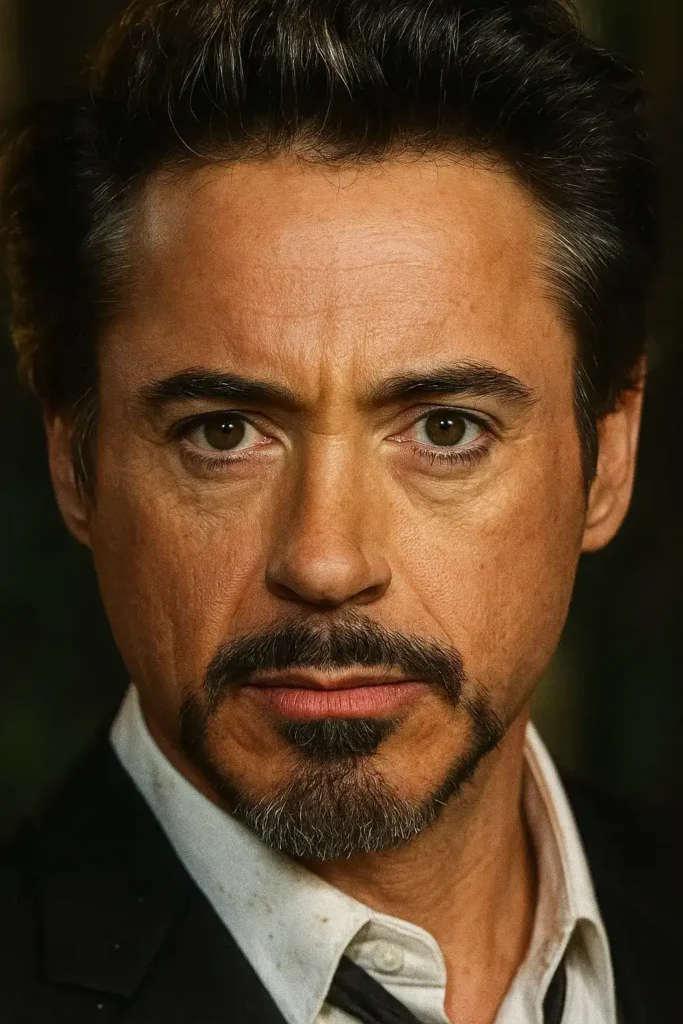
3. Add Texture and Material Wear
Objects in the real world have a history. They get dusty, scratched, and worn over time. Prompting for this history is a game-changer.
- For Surfaces: Subtle dust particles are found in the air. You find faint fingerprints on the glass. There can be tiny scratches on a metal surface. Subtle scuff marks may appear on leather.
- For Fabrics: uneven stitching on clothing, faint pilling on a sweater, creases in a cotton shirt, frayed edges on denim.
Example Prompt:
Our brains are wired to detect authenticity. Real world objects and faces have subtle variations, not perfect uniformity. By prompting for these “flaws,” you’re telling the AI to mimic the complexity of reality, making the image instantly more believable and less “AI generated.”
Result
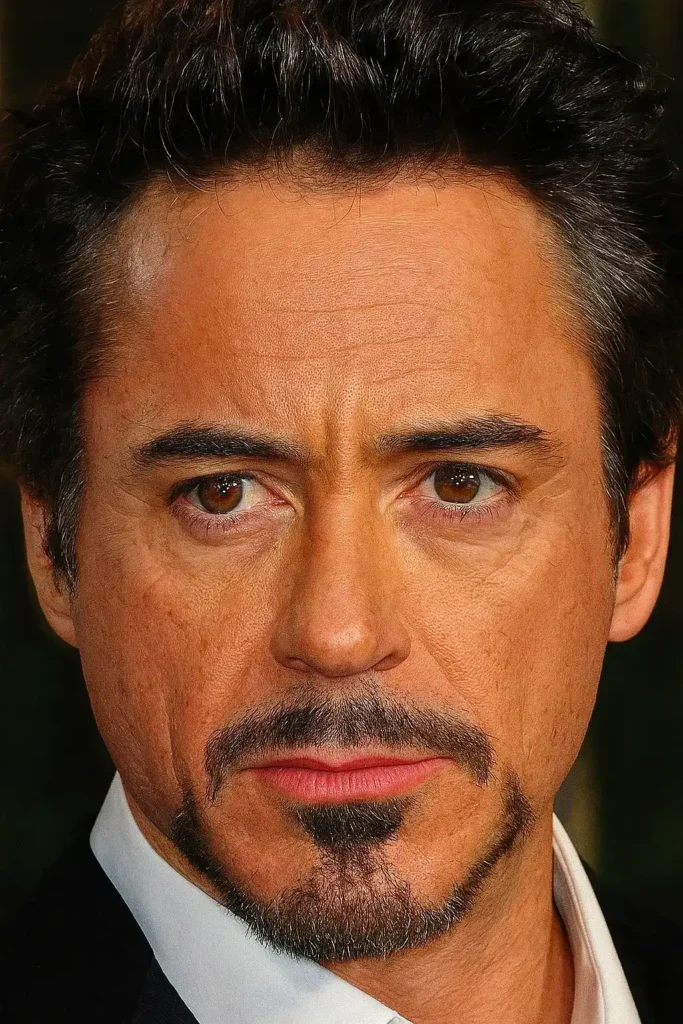
4. Break the Symmetry
Perfect symmetry is unsettling. Introduce small, natural variations to make your subjects feel more human and your scenes more organic.
- Keywords: slight asymmetry in facial features, a single stray hair, a slightly off-center composition, one collar point slightly upturned.
Putting It All Together – Building a Master Prompt
Let’s see how this framework transforms a simple prompt into a hyper-realistic masterpiece.
The “Before” Prompt (Generic and Flawed):
“Close up portrait of a handsome man, 8k.”
This prompt will likely produce a smooth, plastic-looking, “AI-generated” face.
The “After” Prompt (The Art of Imperfection):
“A hyper-realistic close-up portrait of a handsome man in his late 30s, shot with an 85mm f/1.8 lens. The lighting is soft, natural window light from the side, creating subtle shadows that reveal a hyper-detailed skin texture, with visible pores and slight imperfections. A few stray hairs fall across his forehead. He wears a dark cotton shirt with faint creases and visible fabric texture. The background is softly blurred. Add a subtle film grain. 8K quality, incredibly lifelike.”
This “after” prompt uses elements from all four categories to direct the AI toward a result that is not just high-resolution, but fundamentally believable.
Bonus Pro Tips for Ultra-Realism in AI Images
Add these micro-elements to enhance believability:
- Subtle dust particles
- Faint fingerprints on reflective surfaces
- Slightly uneven stitching on clothes
- Tiny scratches or scuffs
- Frayed edges or loose threads
These details act like “visual noise” that grounds the image in reality.
Conclusion: Stop Chasing Perfection, Start Chasing Reality
The next time you sit down to create AI art, resist the urge to ask for flawlessness. Instead, challenge yourself to think like a realist. What tiny details would a professional photographer capture? What story do the small imperfections tell?
By mastering the art of imperfection, you will elevate your work from simply “generated” to genuinely artistic. You are no longer just an operator telling an AI what to do; you are a director, thoughtfully guiding it toward a vision that is rich, authentic, and profoundly real.